From Qwerty to Colemak: A Journey of Change
cuongkane
@cuongkane

If someone asked me about the most challenging migration I've undertaken in 2025, I'd confidently say it's switching from Qwerty to Colemak. This change has been on my ToDo list for a year, driven by several compelling reasons.
Rationales
Wrist pain
As a programmer who spends around six hours a day typing, my hands often suffer from wrist pain. Switching to a more ergonomic keyboard, such as Colemak, can help reduce the movement of my fingers and make typing more comfortable over extended periods.
Neuroplasticity
I'd like to challenge my brain more than coding to solve complex tasks. This one is different challenging because it doesn't require brain muscle to resolve something rough. Instead, it rebuilds your brain muscle by introducing new rules. This is beneficial for your brain to refresh and rejuvenate (Neuroplasticity).
Why Colemak?
Before deciding to switch to Colemak, I carefully considered various alternatives. It takes me a considerable amount of time to read and analyze numerous posts and share experiences to determine the most suitable layout that can seamlessly alternate between QWERTY and address my specific issues.
Dvorak is an intriguing concept. The idea behind it is that you alternate typing with your two hands, placing the vowels on the left and consonants on the right. While this mindset is commendable, it also involves significantly altering many symbol characters by relocating them to the central position. This transition from QWERTY can be quite complex.
Workman is another option that I considered. It's also a good layout, but unfortunately, it's not supported by default on any operating system. This limitation would pose a challenge for me if I needed to use someone else's laptop.
Based on my evaluation, Colemak appears to be the most suitable choice at this stage. It's a modern layout (first introduced in 2016) that is supported by a wide range of operating systems, including MacOS and Windows. The underlying concept is also commendable, as all your most frequently used keys will be located on the home row, minimizing the need for excessive finger movement compared to other layouts.
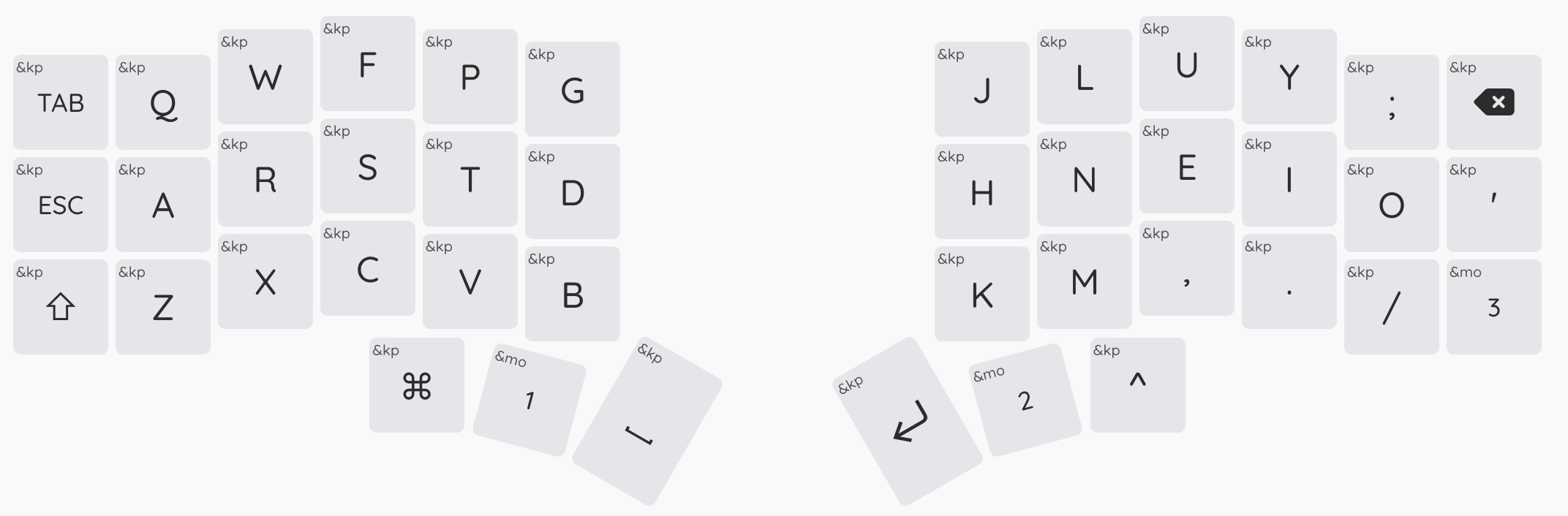
Migration Journey
During the last holidays in Vietnam, I was fortunate to have 9 consecutive days off, which was perfect for transitioning to a new keyboard layout. I knew my productivity would significantly drop during the transition, and I needed to practice frequently to regain my typing speed (target will be 70% of my current typing speed and 95% accuracy).
Before switching to Colemak, my typing speed on QWERTY was 85 words per minute (WPM). However, on the first day with Colemak, it dropped to just 5 WPM. I put in a lot of effort, and by the end of that third day, after practicing 6 hours every day, my speed had improved to 15 WPM. I felt quite disappointed, and when I tried typing on QWERTY again, my speed fell to 60 WPM. I was nervous, but I refused to give up and hoped to see improvement in the following days.
By the fifth day, my typing speed on Colemak had reached 30 WPM. When I tried QWERTY again, my speed was down to 40 WPM. I couldn't tell if I was making progress or not; going back felt just as challenging as moving forward. I was seriously anxious because I only had 4 days left before my work resumed, and I would be facing tight deadlines after the holidays.
Despite this, I decided to push forward. I didn't want to feel like I wasted 5 days of practice. Therefore, I resolved to keep moving ahead and get it done. Eventually, the last day of my holidays arrived. Thankfully, my typing speed that day was 45 WPM with 95% accuracy. While it wasn't the ideal speed for a developer, it was acceptable for completing daily tasks and normal coding.
Two weeks after the holidays, my typing speed improved to 55 WPM. It's not as fast as I had hoped, but I'm still working on it day by day to continue improving.
Corne Physical Layout Keyboard
Besides altering the brain's layout, I'm also interested in switching to a physical split keyboard.
After researching various options, I finally decided to go with the Corne keyboard. It has only 42 keys, requiring extensive key mapping to use it effectively, from arrows to special characters.
However, the ergonomic design of the Corne keyboard is worth the effort. The tenting feature allows for a 45-degree corner, providing ample desk space. This design can significantly reduce wrist and hand strain.
Combining the Corne keyboard with Colemak layout for practice could be a beneficial approach. I have nine days to learn the new layout, and the new layout itself seems like a manageable challenge.
Alternatively, we could gradually transition from the memory keyboard to the physical Corne keyboard. This approach reduces the complexity and risk of not having enough time for the transition.
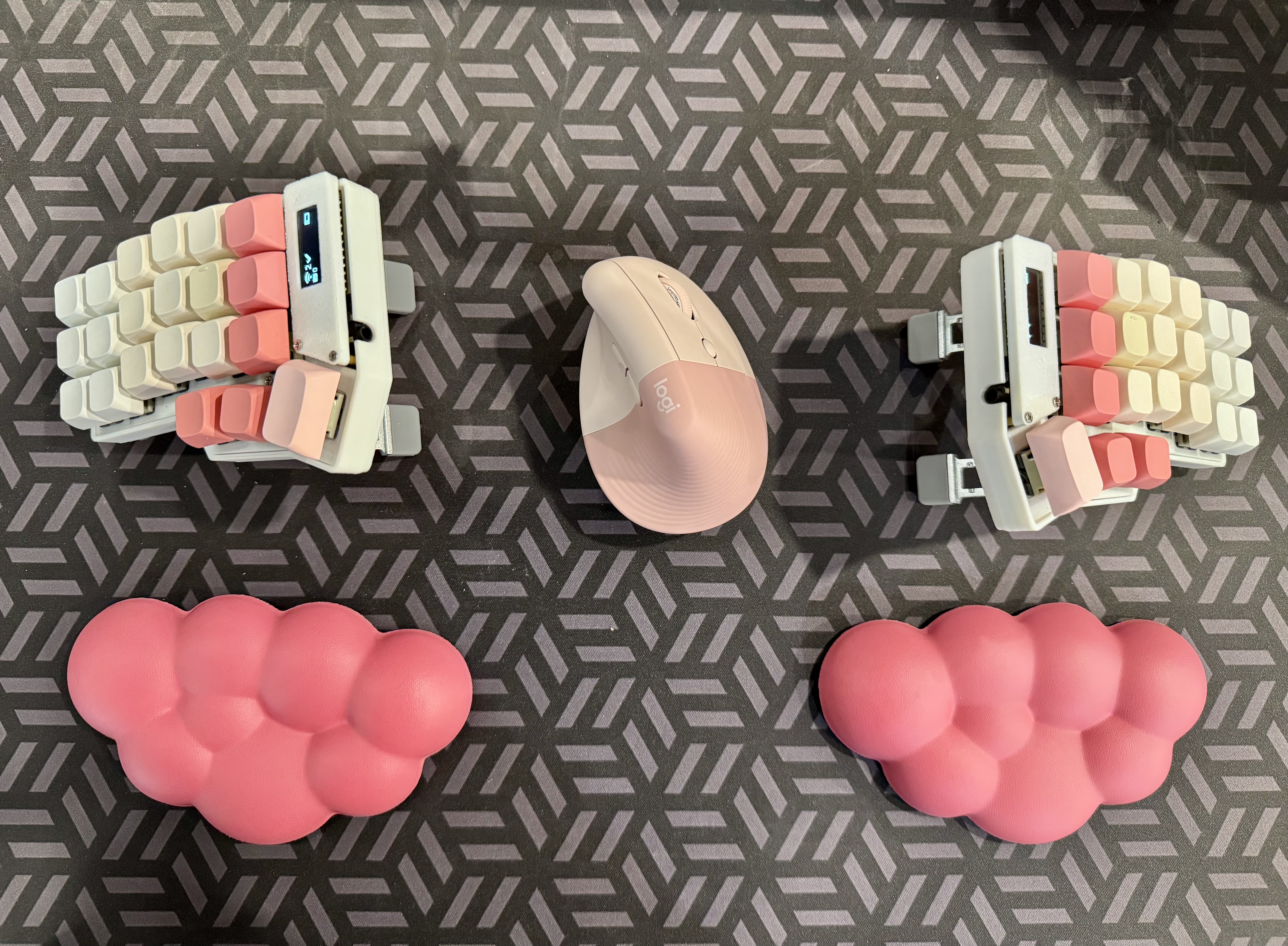
Conclusion
The tangible benefits of this migration are evident. I've eliminated wrist pain, and I've found a satisfying way to overcome challenging tasks that previously made me extremely nervous. In conclusion, switching to a different keyboard layout requires patience and time investment. However, it's a worthwhile investment for your long-term well-being, especially for typists like developers.